
At MidAmerica, we’re committed to protecting the sensitive data of our clients and ensuring that hard-earned benefit funds are safe against external threats.
Part of that ongoing commitment is periodically strengthening safeguards around online account access and electronic transmission of Personally Identifiable Information (PII). Below we’ve outlined some upcoming security enhancements both plan sponsors and participants may notice in the coming weeks.
Enhancements to Online Account Access
In addition to logging in with your existing username and password, MidAmerica will be implementing Multi-Factor Authentication (MFA) to further authenticate your identity and keep your account secure. MFA is a common security feature implemented by most financial institutions.
Here’s how it works:
- Access your account online as you normally would with your existing username and password.
- You will then be prompted to verify your identity using a unique PIN that’s delivered to one of the phone numbers (text or phone call) or email addresses you have on file.
Below is an example of what the PIN prompt looks like:
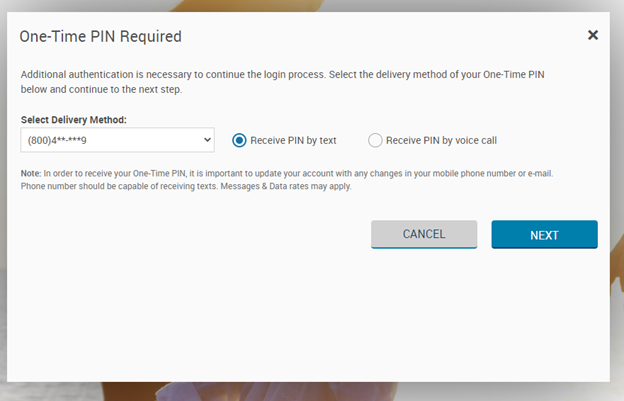
How often do you have to do this?
- You will be prompted to authenticate your identity with a new PIN every time you access your account, or if you make changes to items like your password, security options, personal information, or beneficiary details. If you are a plan sponsor, you will also have to authenticate your identity if, as the plan sponsor, you make any of the above-mentioned changes on behalf of a participant.
Troubleshooting Common Issues
New processes can take some getting used to and we’re here to answer some of your common questions.
- You didn’t receive the email with the PIN.
Be sure to check your junk folder—your unique PIN is sent from [email protected]. - You didn’t receive the text message with the PIN.
Make sure that the phone number is not a land line. Text messages can only be sent to a cell phone number and remember that message and data rates may apply. - You didn’t receive a phone call with the PIN.
Does your phone number include an extension? The system can only contact you through a direct line. Please also make sure that you selected Receive PIN by voice call from the screen below—the system defaults to text message.
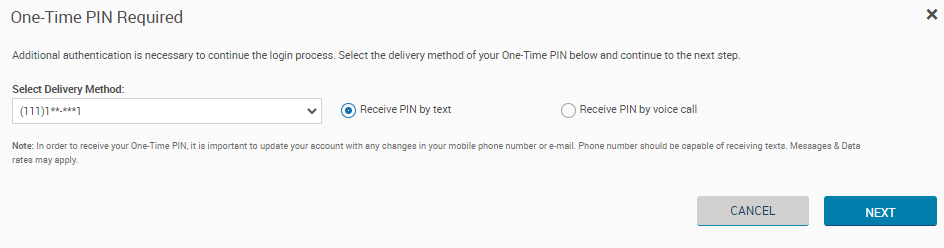
- You’re prompted for a new code every time you log in.
The code you receive is a one-time use code—you will be prompted for a new code upon each login. - You’re not seeing a phone number or email address where a PIN can be delivered.
Plan Sponsors: Contact your Account Management team.
Participants: Call us at (800) 430-7999 or email us at [email protected]
